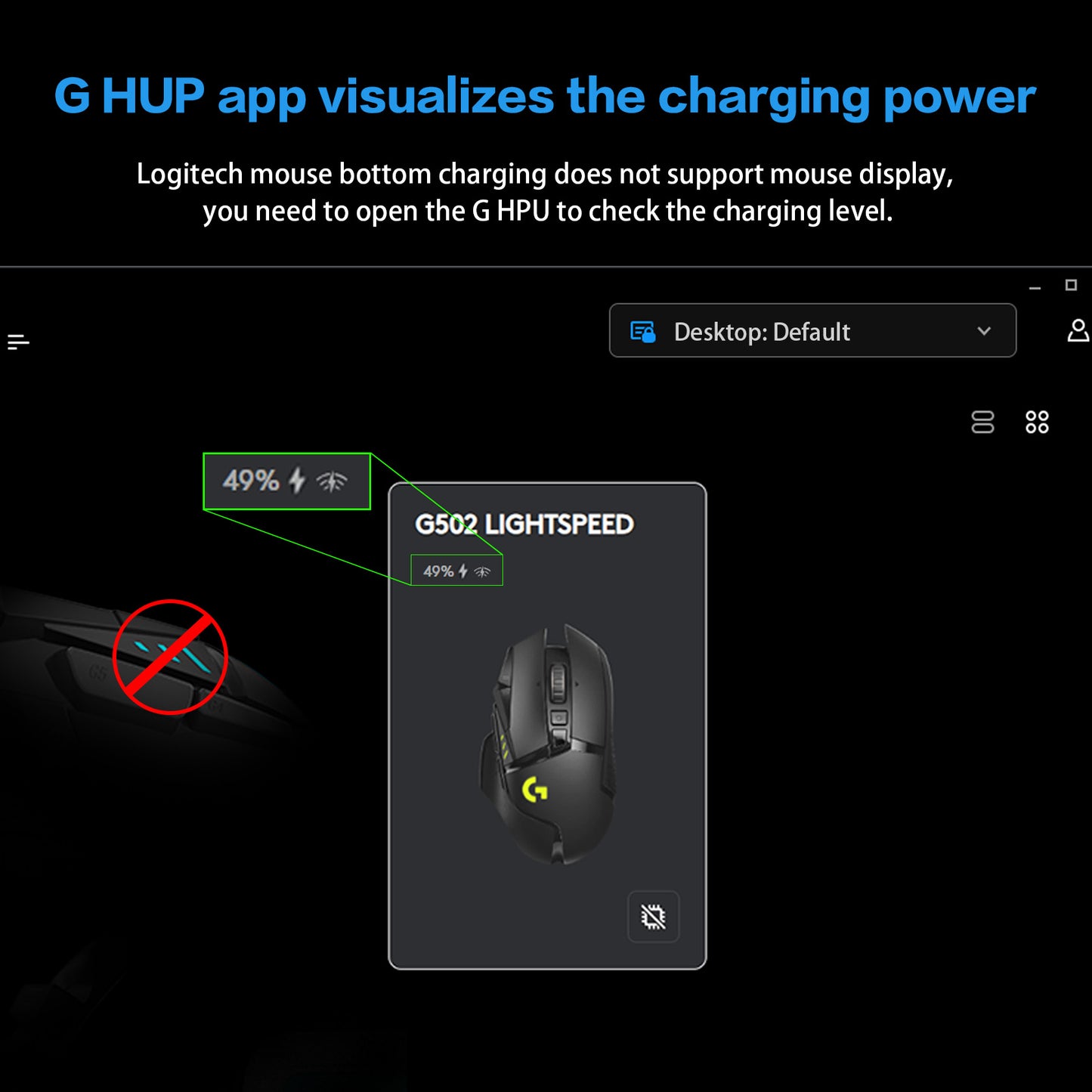Fanxoo Store
Fanxoo G-power Mouse charging base for Logitech G502 G502X Plus G Pro X Superlight G903 HERO G703 HERO with RGB light computer volume control knob
Fanxoo G-power Mouse charging base for Logitech G502 G502X Plus G Pro X Superlight G903 HERO G703 HERO with RGB light computer volume control knob
Couldn't load pickup availability

The G-Power Charging Dock is for Logitech Wireless Gaming Mouse
G-Power is a wireless charging dock designed specifically for Logitech wireless mice, including Logitech G502, G502X, G502X Plus, GPW series, G903 HERO, G703 HERO, and other wireless gaming mice.
G-Power can also quickly adjust the volume/brightness of your computer (the brightness adjustment function is only available for laptops), and the knob-style adjustment design allows you to quickly switch between volume/brightness adjustments, making it easy to operate.

- magnetic fast charging,
- RGB lighting to brighten up the tabletop atmosphere,
- Quick control knob to adjust computer volume/brightness.
- Comes with a charging module to replace the mouse counterweight module.

Built-in battery
Why do I need a built-in battery?
Usually charging is carried out without a mouse, at this time the computer has been turned off or hibernated, some computers will not output power to the outside world, if there is no built-in battery, the charging base use experience will be greatly reduced, so G-Power in the built-in setting battery, after the computer is turned off, you can still charge the mouse.
- 500mAh battery capacity
- When the battery is fully charged, you can charge the mouse 2 times,
- The G-Power built-in battery is automatically charged when the computer is turned on, and stops when it is fully charged.

G-Power Charging Dock For Logitech G Pro Wireless1/2/3/4Gen G PRO X SUPERLIGHT G502 G502X G502X Plus G903 HERO G703 HERO

Control knobs
Usually we need to adjust the volume and brightness of the computer need to be controlled by combining shortcut keys, which is very inconvenient.
G-Power is equipped with a quick adjustment knob, which only needs to rotate the knob to adjust the brightness and volume of the computer, and it is very convenient to switch between brightness and volume by pressing the knob.

Brightness adjustment
The brightness of the room changes in real time, and the brightness of the computer screen can be adjusted through the shortcut knob to adapt to the change of ambient brightness and protect eyesight, (adjusting the brightness is only supported for laptops and all-in-one computers)

Volume adjustment
High volumes for long hours of gaming and listening to music can affect the surrounding environment, low volumes can make the environment oppressive, and the volume needs to be adjusted from time to time to improve the audiovisual environment, and the quick knob makes it easier to operate.

Charging Model
The charging module is designed to directly connect the mouse with the charging base, and the module is installed in the mouse.

Replace the mouse weight module
The charging module can hold the G502's counterweight, so it doesn't need to be replaced every time.

Mouse weight module storage
Store the original mouse weight module in the base to avoid losing it.

Share